Computational thinking has received considerable attention over the past several years, but there are many perspectives on what computational thinking entails. We are interested in the ways that design-based learning activities — in particular, programming interactive media — support the development of computational thinking in young people. This site and its collection of instruments are designed for K-12 educators and researchers interested in supporting and assessing the development of computational thinking through programming.

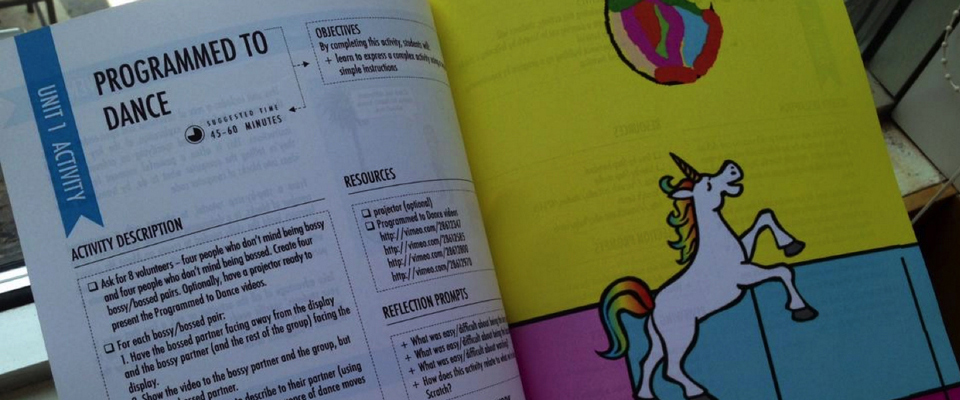
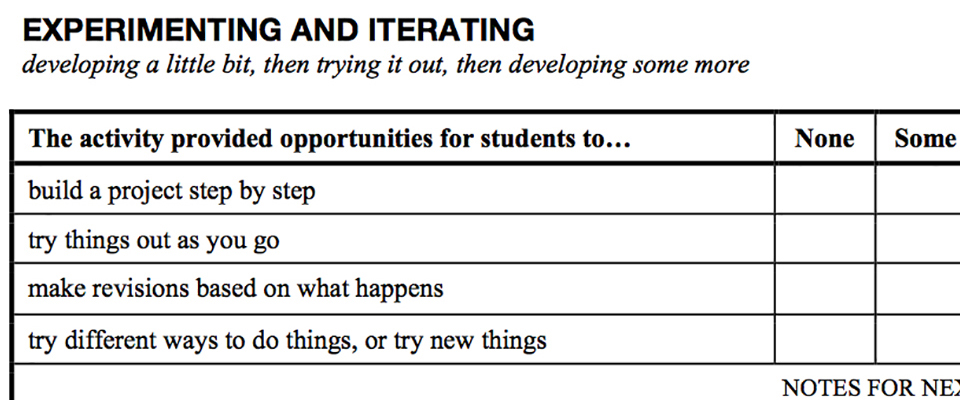
WHAT IS COMPUTATIONAL THINKING?
As young people design interactive media with Scratch, they engage with a set of computational concepts that are common in many programming languages. We have identified seven concepts, which are highly useful in a wide range of Scratch projects. The next step in articulating our computational thinking framework was to describe the processes of construction, the design practices we saw kids engaging in while creating their projects.

DESIGN SCENARIOS
In this approach, learners encounter a series of projects and engage with those projects from four different perspectives: critiquing, extending, debugging, and remixing.
HOW DO I SUPPORT THE DEVELOPMENT OF CT?
Although students may spontaneously encounter concepts or formulate practices while designing interactive media, student learning will be deeper if meaningfully scaffolded and supported. A key design principle underlying our approach to supporting the development of computational thinking is to intentionally create opportunities for learners to engage with computational concepts, practices, and perspectives.
When designing learning environments, we encourage a balance between structure and freedom. Young learners can benefit from support, provided that this support does not come at the expense of freedom in design and exploration. We encourage making connections both to the big ideas of computational thinking and to learners' interests and passions. To support seeking this balance, we offer two resources: (1) the Creative Computing curriculum guide, and (2) a self-reflective instrument.
CREATIVE COMPUTING CURRICULUM GUIDE
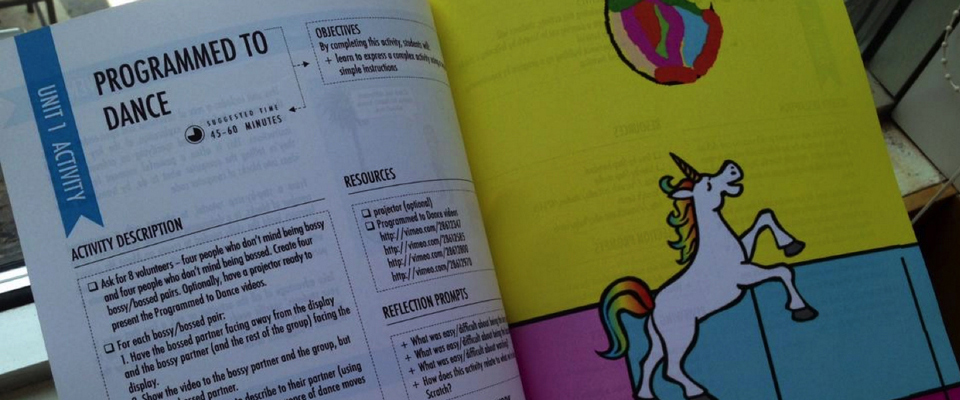
To support computational thinking in the classroom, we developed the Creative Computing curriculum guide. The guide is a collection of ideas, strategies, and activities for an introductory creative computing experience using the Scratch programming language. The activities are designed to support familiarity and fluency with computational creativity and computational thinking, through creative design activities, playful challenges, and reflective design journal prompts.
SELF-REFLECTIVE INSTRUMENT
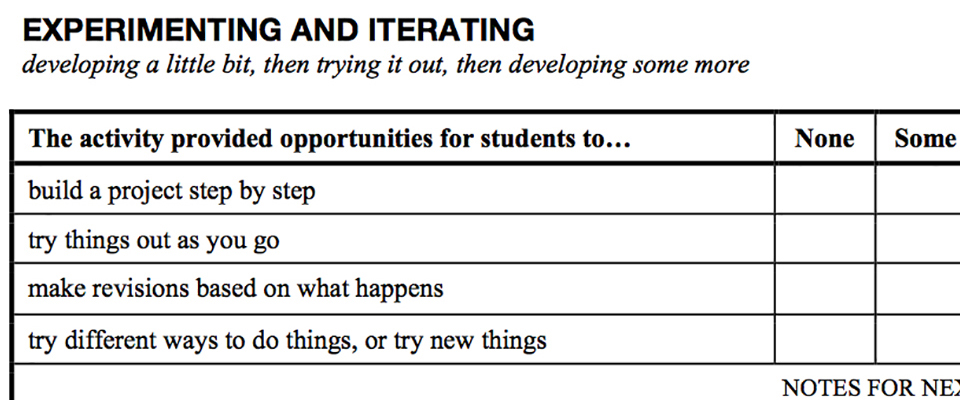
Independent of the particular activities used in a learning environment, our self-reflective instrument can be employed by educators, designers, and researchers to critically examine if (and how) computational practices (experimenting and iterating, testing and debugging, remixing and reusing, modularizing and abstracting) are being encouraged. This reflective tool can be used to think about activities in a K-12 classroom, a library, or another type of setting — any context in which learners are engaged in the design of interactive media.
Reflection
How time flies we have come to the final this semester. During the time of blogging, I really learned a lot from that. My topic is Scratch which I was less familiar with that because it is a new technology. Another difficulty for me is to express this new technology into a good way that others could easily accept and understand. Thus, first of all, I introduce some concepts about Scratch and let our classmates have a general understanding of that. Then, because it is a practical tool for students to learning programming, I selected some tutorials in video form to teach them doing some little project. At that time, we, as educators, would know how to play Scratch. After the training was done, I summarize some articles about applying Scratch into education and how it applies. This step is I try to make the process of learning to a deeper level. In other words, those articles would be more academically and professionally. Educators would benefit a lot from that. This is how I was thinking about how to demonstrate my blog and I think it works well.
I also learned much from other's blogs. I know a lot of technologies that I never heard before. For instance, I identified that teachers could use Kahoot to study for assessment and google forms could be used to create quizzes .and tests which were all inspired me a lot. Through commenting on other's blogging, we build a strong relationship with our classmates.
During this experience when commenting on other's blogs, I also learned how to deal with the problems on my own. I have got some problems when commenting on other students' blogs in the beginning. Every time when I comment on other students' blogs and click the button of 'Publish', the website would back to the same page without display my comments At first I thought it might be a web postpone. However, when I visited my group members' blog next time, I found that my comment still did not show and I am sure I posted those comments. I tried to figure out this Problem and Changed another browser and I found that it turned to another page to let me log in. After logged in, I found my comments worked. So I learned that when doing everything, the double track is quite important and when something does not work, try another way and find the solution.
I really appreciate Professor Lei and our TA Tianxiao Yang doing such good work for us. Every time when I got some problems, you always being so kind and helpful. Thank you very much!
Reference
http://scratched.gse.harvard.edu/ct/index.html
It seems that blogging was a good experience for you. Thank you for your posts about Scratch. My kids used this for a while, but they lost interest. The information about computational thinking that you have provided is compelling, so I think I will try to get them back into it!
ReplyDeleteHi Zoe,
ReplyDeleteGlad to hear you enjoy the journey of blogging. I used to think that it is a big challenge for me to make connections between Instagram and Education. I get to know more and more about educational Instagram by searching, exploring and reflecting. It's a wonderful experience!
Thanks for sharing!
Jie